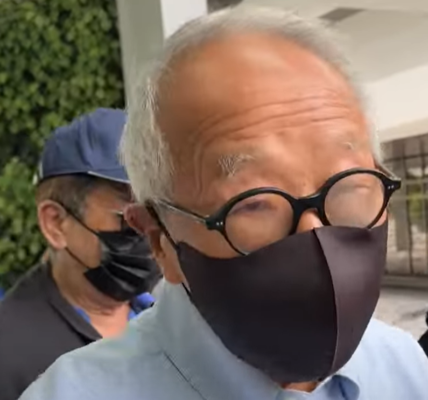AirPods Pro’s new Hearing Health feature turns it into an essential health aid for iPhone users
AirPods Pro’s new Hearing Health feature turns it into an essential health aid for iPhone users
Note: This feature was first published on 21 October 2024.

At last month’s “It’s Glowtime” event, Apple announced that a software update would be coming that would let customers use their second-generation AirPods Pro to conduct “clinically validated” hearing tests, and then use the results to turn their AirPods Pro into “clinical grade” hearing aids. Well, that time is here, now that iOS 18.1 is finally available.
I’ve been playing with this feature for the past week and it’s probably the most impressive and amazing feature I’ve seen and experienced in any earbud.
Part 1: Hearing Test

The first thing you need to do is the Hearing Test. You can start the test by going into the Settings app, tapping on your AirPods Pro, and then “Take a Hearing Test” under the new Hearing Health subsection.
Follow the on-screen instructions from here on. You’ll need to go to a quiet place for the test to work. If your environment is too noisy, the app will tell you and the test will only start when you are in a place that’s quiet enough. One thing to note is that the test is only intended for people above the age of 18. Next, it will test your fit to ensure you are wearing the right ear tips for your ears. The test will start once these conditions are met.

The test itself is similar to one that you might take at a clinic. It consists of various test tones and all you need to do is tap on the screen when you hear them. According to Apple, the tones will range in frequencies from 250Hz up to 8kHz. Once completed, you’ll see your results on the screen and you can even generate an audiogram that you can take to show your doctor.
In all, the process was dead simple and it took all of about five minutes for me to complete the test and get a result.
Part 2: Hearing Aid

Once you have your hearing results, you will be able to apply them and activate the Hearing Aid feature. According to Apple, this feature enables your AirPods Pro to provide “real-time, clinical-grade, personalised adjustments”. In short, it automatically compensates for your hearing loss so that you may hear better.
Apple also gives you the option to make adjustments to its Hearing Aid feature. You can adjust the amount of amplification, balance, tone, and ambient noise reduction. This lets you tweak the feature to your preference. There’s also a Conversation Boost function that boosts the audio of the person who’s talking in front of you.
The experience

Without any professional measuring equipment and having never used hearing aids before, it’s impossible for me to comment on the accuracy of these claims. What I can say, however, is that activating the Hearing Aid feature is like having the Transparency mode on steroids. If you think the AirPods Pro’s Transparency mode was great, Hearing Aid takes it to the next level with noticeably better clarity. This is handy even if you don’t have any hearing loss. It sounds like the AirPods Pro are amplifying the sounds coming to your ears, which I suppose is what “clinical-grade” hearing aids are supposed to do.
Enabling this feature on the AirPods Pro heightened my hearing and made me suddenly hyper-aware of my surroundings. I imagine this is what being Daredevil is like. Though I’m hearing a lot more things, I’m not sure if the experience is what I’d call natural. In my case, certain frequencies are clearly boosted and I’d assume the boosted frequencies correlate to the ones I have difficulty hearing. To me, the level of amplification appears to be excessive, causing many things to sound sibilant and crispy. Sounds like the rustling of paper and the clacking of the keyboard, now sound exaggerated to me. But it’s hard to tell because the test indicates I have mild hearing loss and I’m wondering now if these are the sounds that I’ve been missing. Apple says hearing aids need some time to get used to, so maybe I need to give it more time.

Even so, I think this feature has helped with my hearing. Apart from hearing things that I’ve missed in the past, I also find that I’m hearing voices more clearly. However, bear in mind that my hearing loss is mild and in one ear so your mileage may vary. But even if you don’t suffer from any hearing loss, this feature indirectly improves the performance of Transparency mode, and that should be beneficial to all users.
There’s also a feature called Media Assist which takes the results of your hearing tests and applies adjustments to improve the clarity of music, video, and calls. When it’s enabled, these adjustments are applied to all your devices, ensuring a consistent listening experience. The effect is subtle but noticeable. In my case, I can hear that the treble is noticeably boosted, which improves or at least gives an elevated sense of clarity. Audio purists may frown upon this, but it can be argued that Media Assist compensates for hearing loss and lets users hear the content as it was intended. This is a deeply philosophical question for another day.
But the AirPods Pro is not without its flaws. Battery life is a major one. On a single charge, it typically lasts for up to six hours, which isn’t nearly enough if you have severe loss and need to rely on it to help you. In such cases, you’ll likely need proper hearing aids because they are designed to last an entire day. It also sounds compressed in noisy environments. In these situations, it can be hard to pick out individual sounds because everything sounds just as loud as each other.

Even then, it should be obvious how useful the new Hearing Health feature can be for users. The World Health Organization estimates that around 1.5 billion people around the world are suffering from some form of hearing loss, which means around one out of eight people is afflicted. But how many are actually aware because so few of us take regular hearing tests if any at all. With the new Hearing Health feature, you can find out the state of your hearing in just five minutes as long as you have a set of second-generation AirPods Pro.
What’s more, that same set of AirPods Pro can then help you with your hearing. This should not be overlooked because a quick check indicates that clinical-grade hearing aids start at around S$800 and can cost thousands of dollars. In other words, the AirPods Pro can help users who suffer from hearing loss for a fraction of the cost.
Apple has introduced a lot of health features over the years, but this for me has got to be right up there as being one of the most impressive and impactful.
Further questions
When will Hearing Health be available?
- Apple said it would be available sometime next week. They didn’t specify when.
What do I need apart from second-generation AirPods Pro?
- You’ll need an iPhone or iPad capable of running iOS 18 or iPadOS 18 to run the test.
Does the Hearing Aid feature work without an iPhone?
-
Yes, once you set it up, the Hearing Aid feature is “baked” into the AirPods Pro and applies itself whenever you are in Transparency mode. This means you don’t need to be connected to any Apple device for it to work. You can wear the AirPods Pro on its own and have it augment your hearing.
Does it only work with the latest USB-C model?
- No, it’ll work with the model that uses a Lightning port too. It’ll work as long as it’s a second-generation AirPods Pro, regardless of the charging port on the case.
Why does it only work with AirPods Pro?
- One of the main reasons is the ear tips. The ear tips are crucial because, along with ANC, they create a quiet enough environment for the hearing test to happen. Next, the improved microphones as well as the processing power of the H2 chip allow the AirPods Pro to accurately and faithfully amplify noises to enable the Hearing Aid feature. It also helps that AirPods Pro are Apple’s best-selling AirPods and are already in the hands and pockets of millions of users around the world.
What does Apple mean by “clinical-grade” and “clinically validated”?
- For the Hearing Test, it means that the test itself is comparable to industry-standard clinic-based audiometry tests. As for the Hearing Aid feature, its efficacy for users with mild to moderate hearing loss is similar to that of clinical hearing aids tuned by a professional audiologist.
This is supported by the US Food and Drug Administration (FDA) which said the feature “was evaluated in a clinical study with 118 subjects with perceived mild to moderate hearing loss” and “[t]he results demonstrated that subjects who used the HAF (Hearing Aid Feature) self-fitting strategy achieved similar perceived benefit as subjects who received professional fitting of the same device.”
Can I pass the AirPods Pro to a family member or friend to take the hearing test?
- Although the Hearing Health features were designed for personal use, you can actually let a family member or friend take the test. However, be sure to apply your own test results to the Hearing Aid feature so that the AirPods Pro can behave correctly and work for you. This also means that if you want to pass it to someone else to try the Hearing Health feature in its entirety, you can let them take the hearing test and then apply their results to the Hearing Aid feature.
Are the AirPods Pro any good on their own?
- Of course, even before the introduction of the Hearing Health feature, I’ve called the AirPods Pro the best earbuds for iPhone users. This claim is even more true now with this new feature. Here is my review of the AirPods Pro here.