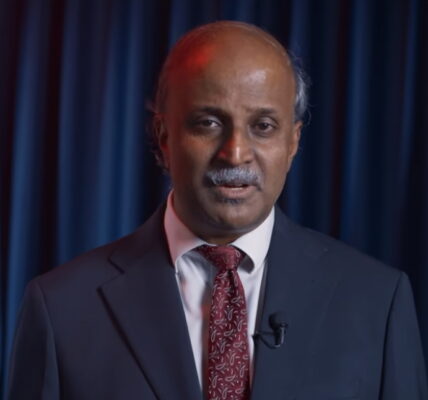I want to start with an apology. I was wrong to call the Camera Control button on the new iPhones a bit of a gimmick. I wrote that it was more straightforward to swipe on the screen to access the Camera app and take photos, versus using Camera Control. This is still true until you start wearing gloves.
How often do you wear gloves? If you are like most readers of this site and live in Singapore, my guess is never. And as I found out on a recent winter holiday, gloves are dreadful. Even with touchscreen gloves, I found it almost impossible to operate my phone. My touches register, but my fingers are now too fat to hit any of the buttons accurately. Gloves make handling your phone – or any electronic device, actually – incredibly cumbersome and tedious. After a couple of tries, I found it easier to remove them and bear with the cold.
Happily, this is where the Camera Control button comes in handy. I know Apple doesn’t call it a button, but it looks like one and works like one so let’s call it that. The important thing is that it allows me to use the camera without having to take my gloves off, and in the bitter cold, I cannot tell you how happy I was when I discovered that I could use the camera without freezing my fingers off. And let’s face it, taking photos is probably the most important thing you would do with your phone on a holiday.

But Camera Control is more than just a fancy camera shutter button. With iOS 18.2, it gains a new ability called Visual Intelligence. Pressing and holding on it takes a photo, which you can then use Apple Intelligence to find out more. For example, you could take a photo of a restaurant and use it to check its opening hours or menu; or you could point it at a car you see on the street and ask what model it is and how much it costs. This is easily the Apple Intelligence feature I use the most.
That’s not to say it’s flawless. There’s the occasional lag when you launch the Camera app with it, and the amount of pressure required to actuate the half-press takes some getting used to – you will mess up the first couple of times you try. But once you get the hang of it, you’ll be pleasantly surprised at how effective it can be.
It is because of all the reasons that I mentioned above that the Camera Control button is quickly becoming one of my favourite features of the current-generation iPhone. I hope Apple retains it in future iPhones.
Kenny Yeo /
Deputy Editor
Kenny has been writing about technology for nearly two decades. He is the site’s Apple expert, audiophile, and petrolhead. He also has an interest in the latest laptops, cameras, keyboards, and networking technologies. The one device he cannot do without is his MacBook Pro.