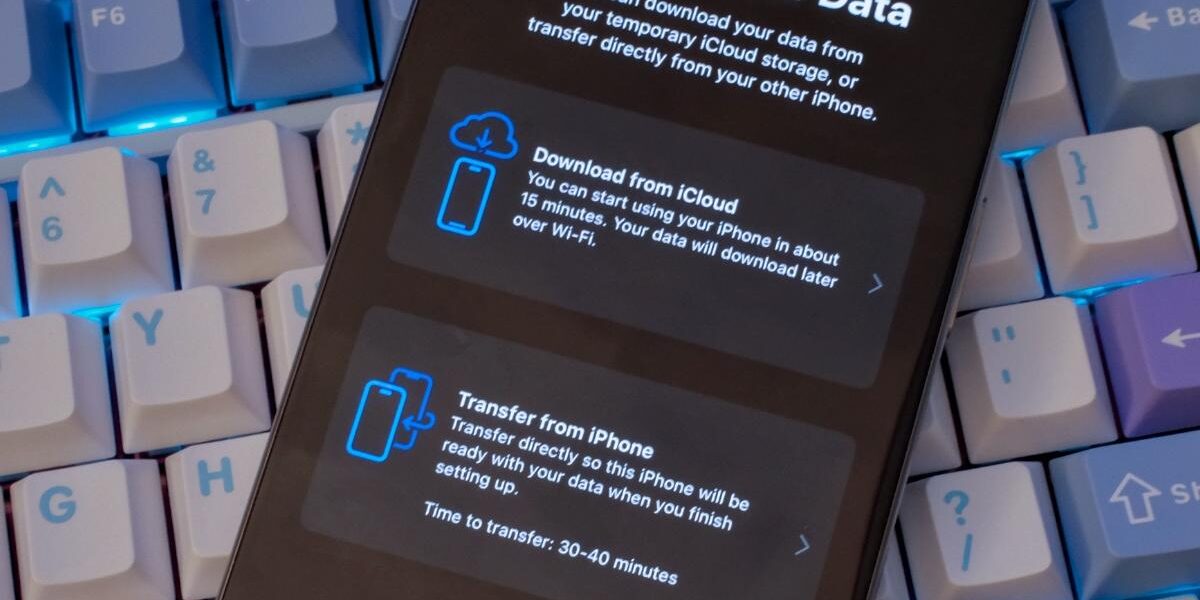This is the best way to migrate to a new iPhone or iPad
Note: This article was first published on 6 March 2025.

Congratulations on your new iPhone or iPad. You’ve opened the box, peeled off the wrapping, and now you are faced with the task of setting it up.
There are two ways you could go about this. You could either set it up as a new device, which means you bring nothing over from your old device and start with a clean slate. Or, you could transfer data over from your old device to the new one. For obvious reasons, the latter is preferred by most users.
If you are transferring data from your old device to a new one, there are two main ways:
- Restore from an iCloud Backup
- Transfer Directly from an iPhone/iPad
Most readers go for the iCloud Backup because it’s fast and convenient, but transferring directly from your old iPhone or iPad is better.
For reasons that are not completely clear (since Apple never explained why), using the device-to-device method moves most of all logins over to the new device, meaning you don’t have to log in to your apps again. Obviously, you’ll need to set up your security tokens for your banking apps, but most other apps will work as they did on your old device. This is not the case if you use the iCloud Backup method, where you’ll often have to log in to your apps again.

However, the device-to-device method has one major drawback: you cannot use both devices when the transfer is ongoing and the process can take a while. If this is unacceptable, restoring from the iCloud Backup is the better option since your older device is unaffected and remains operational.
The time it takes for the device-to-device transfer depends on the amount of data you have. It’s hard to say how quickly or slowly the transfer happens because there’s no progress bar or status readout when it’s happening. In my experience, on my phone with over 700GB of data, the process took about 2.5 hours.
I’ll concede that that is a long time to go without access to your phone – especially for folks who rely on it for work – but I think the convenience of having the new phone running as closely as possible to your old one is worth it. My advice, if you want to use this method, is to do it at the end of the day and leave your two devices side by side and plugged into the charger. It should be done by the morning.
Read next: