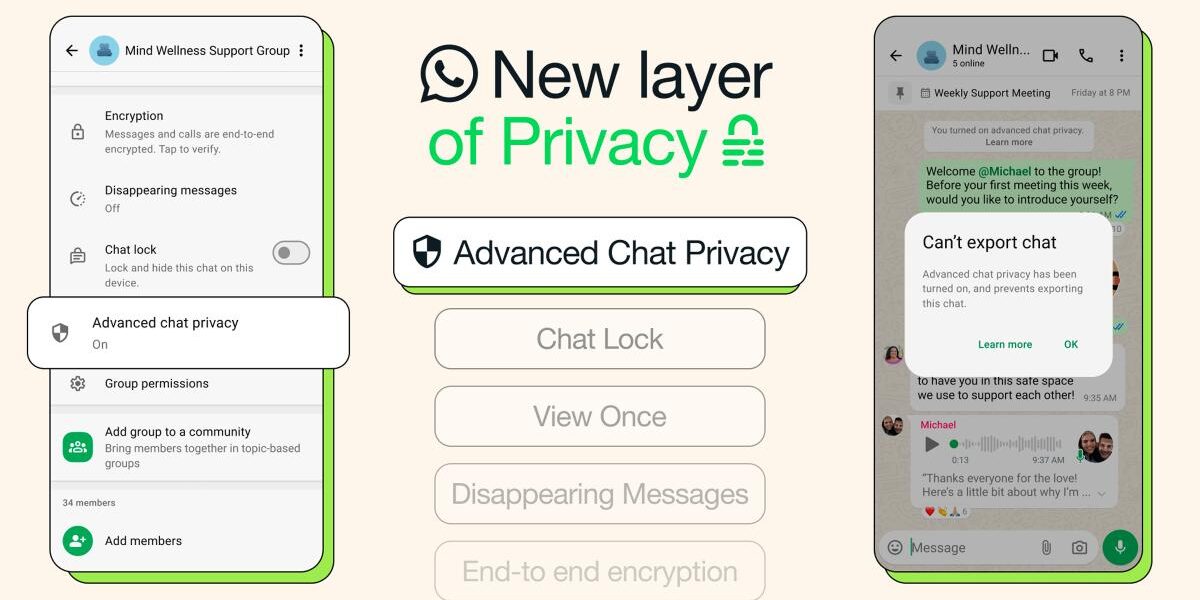WhatsApp’s new Advanced Chat Privacy toggle ensures everything said in the group chat, stays in the group chat
WhatsApp’s new Advanced Chat Privacy toggle ensures everything said in the group chat, stays in the group chat

WhatsApp has introduced a new privacy feature. It almost ensures that whatever you share in group chats stays in the group chat.
Advanced Chat Privacy
Called Advanced Chat Privacy, toggling on the new feature would block other users from exporting chat content, prevent auto-downloading of media to phones, and prevent AI features from using these messages.
Almost any way a chat could leave WhatsApp (via WhatsApp’s own tools) would be locked down, ensuring that nothing said in the chat can be taken out (or taken out of context).
Meta (the company running WhatsApp) gave examples of communities with sensitive, personal topics and information, like a mental health support group chat or sensitive work data between two individuals.
We say almost, because it’s not yet foolproof. A Meta spokesperson for WhatsApp confirmed that Advanced Chat Privacy can’t prevent screenshots or screen recordings of the group chat from being taken yet. However, Meta also added that it is still working on bolstering the feature further and “will eventually include even more protections”.
Nonetheless, if you deal with very sensitive information and data, it’s a welcome addition to the app. Here’s how you can toggle it on.
How to turn on/off Advanced Chat Privacy
- Tap on the chat’s name for its detailed info page.
- Scroll down and look for the tabs where “disappearing messages”, “lock chat”, and “encryption” are bundled at.
- “Advanced Chat Privacy” should be available as a toggle.
- If it’s not available, update to the latest version of WhatsApp before attempting again
Other WhatsApp privacy features
Granted, simply preventing a chat from being exported or its media from being downloaded is quite rudimentary. Here are some previous privacy tools you can also consider to make your WhatsApp messages more secure: